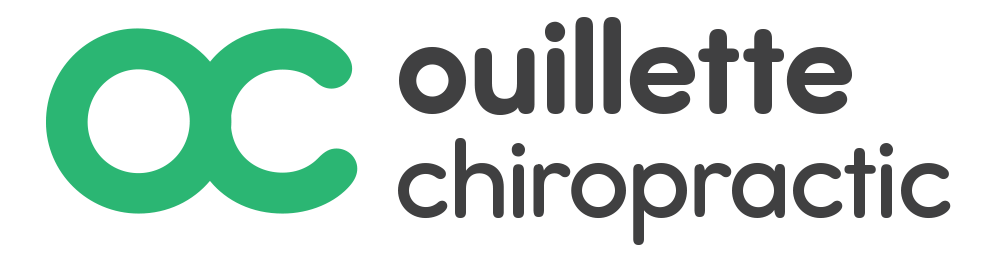Instructions for Massage Chair
Remove shoes and put on the blue booties provided.
Power on the chair by holding down the button on top of the screen
Select AUTO on the main menu
Choose SIGNATURE massage option
After scan is complete move the shoulder massage up or down to comfort level
Enjoy the massage for 15 minutes and pull down the hood for a relaxing experience
When chair stops moving you will need to power down the chair by holding down the blue lit button on the right armrest or button on top of the screen.
Wipe chair head area with lysol wipe provided.
make an appointment.
info@ocbrighton.com
phone (810) 295-2200
fax (877) 325-2945
8082 Grand River Ave
Brighton, MI 48114
8082 Grand River Ave.
Brighton, MI 48114
Monday — Friday
8:30am — 7:30pm
Saturday & Sunday
by appointment only